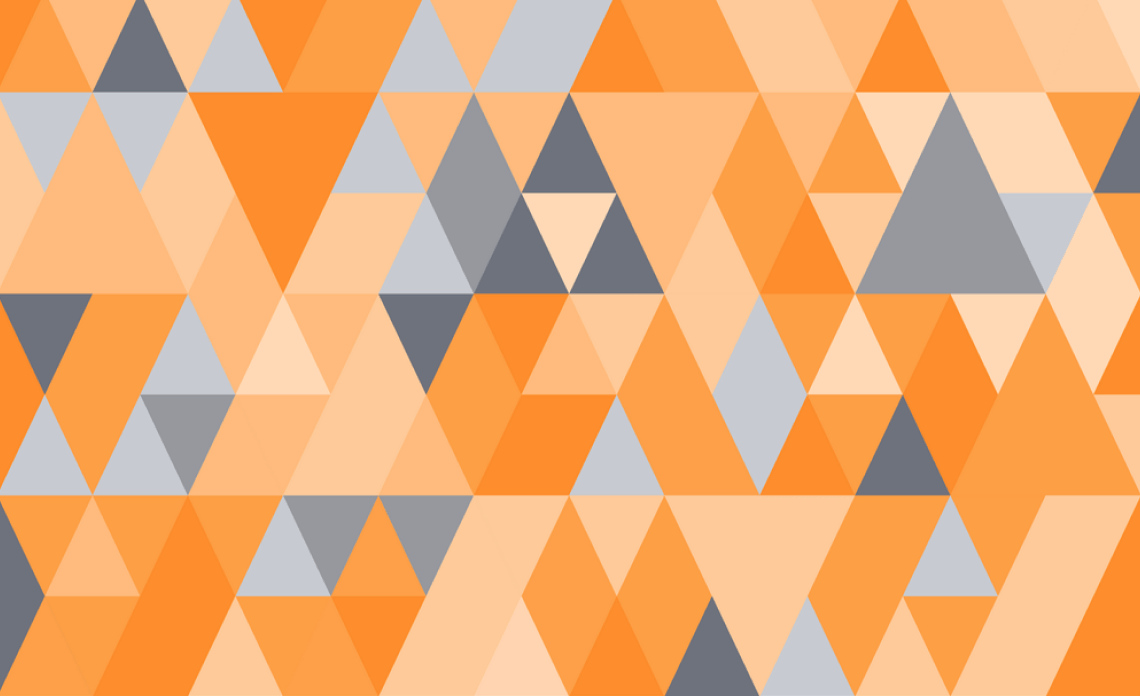We've made it easier to access our services. Please select what you would like to do on the ACLS website today to find a quick answer.
Phone ACLS Help Desk
1800 742 733 – Option 1
Emergency’ and ‘Critical’ accommodation requests (24/7)
Use Corrigo online to log and track all standard and low priority FM work orders.
To do it on your mobile, download a Corrigo mobile app: JLL VIC-GOVT-AU
(available from Google Play Store or Apple APP Store).
Go to https://www.vic.gov.au/acls-get-help and complete and submit the enquiry form for all ACLS services, except Facilities Management (FM) work orders.
An ACLS Customer Service Representative (CSR) will review your enquiry and direct it to the appropriate ACLS service team to respond.
Contact your nominated client Senior Relationship Manager. If you are unsure who this is, please submit your request using the Enquiry form. An ACLS Customer Service Representative (CSR) will be in contact with you.
To provide general feedback , please go to the Contact ACLS page and fill in the feedback form.
To provide feedback about your completed FM work order, log in to Corrigo, open your work order, rate your satisfaction and add your feedback.
To raise a complaint about FM work order:
1) go to Corrigo online
2) create a new work order
3) select the property and location
4) under the "What can we help you with" drop-down list select Complaints, provide the details of your complaint and submit the work order.
Go to the Contact us page, complete and submit the form for complaints about ACLS services (except FM work order complaints, which should be logged through Corrigo).
The relevant ACLS service representative will contact you to discuss and resolve your complaint.
Registered users - login and book a car
New users - register to start using carpool service
Email: carbookings@dgs.vic.gov.au
Call 03 7005 9255
You can access library services via the Library site.
If you have an enquiry, complete Ask a Librarian form and submit your request.
Email: vgls@dgs.vic.gov.au
ACLS Help Desk: 1800 742 733 and press Option 2
Email: ACLSfinance@dgs.vic.gov.au and the relevant ACLS finance representative will be in contact with you
Email: ACLScomms@dgs.vic.gov.au, and the relevant ACLS representative will be in contact with you.
Updated